Introduction
If you’re looking for a comprehensive data integration solution, SAP Cloud Platform Integration for Data Services (CPI-DS) might just be what you need. CPI-DS is a cloud-based integration platform that enables you to integrate data from various sources and applications. With CPI-DS, you can easily manage, transform, and load data into your SAP Cloud Platform.
Data integration is crucial for any business that deals with large amounts of data. It enables you to streamline your processes, improve efficiency, and make better-informed decisions. By integrating data services in SAP Cloud Platform, you can leverage the full potential of your data and gain a competitive edge in your industry.
In the following sections, we will explore CPI-DS in more detail and provide you with insights on how to make the most of this powerful data integration tool.
Understanding the SAP Cloud Platform Integration for Data Services (CPI-DS)

Get your gears moving with SAP Cloud Platform Integration for Data Services (CPI-DS)
Definition and features of CPI-DS
SAP Cloud Platform Integration for Data Services (CPI-DS) is a cloud-based data integration service that enables users to integrate data from various sources and applications. It offers a wide range of features, including data mapping, data transformation, and data quality management. CPI-DS comes with pre-built connectors for various data sources such as SAP ERP, Salesforce, and Microsoft Dynamics, making it easy to integrate data from different systems.
Benefits of using CPI-DS in data integration
One of the main benefits of using CPI-DS in data integration is its ease of use. CPI-DS comes with a user-friendly web interface that allows users to create and manage data integration tasks without needing extensive technical knowledge. Additionally, CPI-DS provides real-time monitoring of data integration tasks, enabling users to track data flows and detect issues promptly.
Another benefit of using CPI-DS is its scalability. CPI-DS can handle large data volumes, making it suitable for enterprises of all sizes. It also supports batch processing, enabling users to process data in batches to optimize performance.
Comparison of CPI-DS with other integration tools
CPI-DS offers several advantages over other integration tools. Firstly, it is cloud-based, which means users can access it from anywhere with an internet connection. This is particularly useful for organizations with distributed teams or remote workers. Secondly, CPI-DS is highly scalable and can handle large data volumes, unlike some on-premise integration tools. Lastly, CPI-DS comes with pre-built connectors for various data sources, making it easy to integrate data from different systems.
Overall, CPI-DS is a powerful data integration tool that offers a wide range of features and benefits. Understanding its capabilities and functionalities is vital for making the most of this tool and streamlining your data integration processes.
Data integration with SAP Cloud Platform Integration for Data Services (CPI-DS)
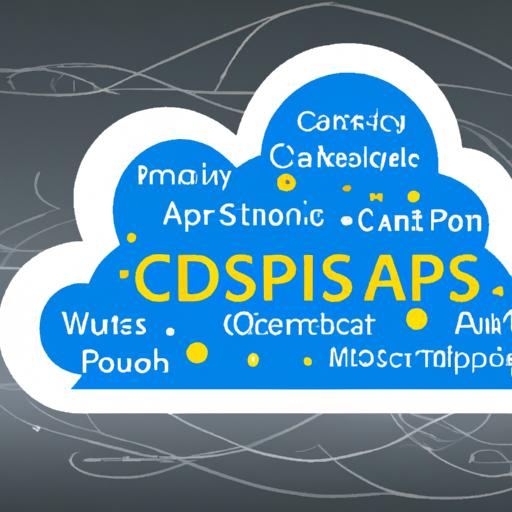
Integrate all your data points with ease using SAP Cloud Platform Integration for Data Services (CPI-DS)
Overview of data integration with CPI-DS
CPI-DS provides a user-friendly interface that simplifies the process of data integration. With CPI-DS, you can integrate data from various sources, such as databases, applications, and files. You can also transform data using mapping and scripting capabilities, and load it into your SAP Cloud Platform.
CPI-DS supports various integration scenarios, such as batch, real-time, and cloud-to-cloud integration. Additionally, it provides monitoring and error-handling capabilities that enable you to track the status of your integration flows and troubleshoot any errors that might occur.
Step-by-step guide to data integration using CPI-DS
Here are the basic steps to follow for data integration using CPI-DS:
- Create a project in CPI-DS and add the required integration flows.
- Configure the source and target systems.
- Define the data mappings and transformations.
- Set up error handling and monitoring.
- Test and deploy the integration flows.
CPI-DS provides a drag-and-drop interface that makes it easy to create integration flows. Additionally, it supports various data formats, such as XML, JSON, and CS
Best practices for data integration with CPI-DS
Here are some best practices to keep in mind when using CPI-DS for data integration:
- Use a consistent naming convention for your integration flows and objects.
- Use version control to track changes to your integration flows.
- Monitor your integration flows regularly and set up alerts for critical errors.
- Use error handling to handle exceptions and failures gracefully.
- Optimize performance by using the appropriate data transformations and configurations.
By following these best practices, you can ensure that your data integration in SAP Cloud Platform is efficient, reliable, and scalable.
Advanced features of SAP Cloud Platform Integration for Data Services (CPI-DS)

Track your data integration progress on-the-go with SAP Cloud Platform Integration for Data Services (CPI-DS)
SAP Cloud Platform Integration for Data Services (CPI-DS) offers advanced features that enable you to integrate data in real-time, perform cloud-to-cloud integration, and integrate with non-SAP systems.
Real-time data integration using CPI-DS
Real-time data integration is essential for businesses that need to access and analyze data as soon as it is generated. With CPI-DS, you can enable real-time data integration by using message-based integration patterns. This allows you to integrate data from various sources in real-time and ensure that your data is always up-to-date.
Cloud-to-cloud integration with CPI-DS
Cloud-to-cloud integration is becoming increasingly important as more businesses move their applications and data to the cloud. With CPI-DS, you can easily integrate data between different cloud applications without the need for on-premise integration servers. This enables you to streamline your processes and improve efficiency.
Integration with non-SAP systems using CPI-DS
While SAP systems are widely used in many businesses, there are still many non-SAP systems that need to be integrated. CPI-DS enables you to integrate data with non-SAP systems using various integration patterns such as REST, SOAP, and JDBC. This allows you to integrate data from various sources and ensure that your data is always up-to-date regardless of the system it comes from.
By leveraging these advanced features, you can take your data integration to the next level and gain a competitive edge in your industry.
Conclusion
In conclusion, SAP Cloud Platform Integration for Data Services (CPI-DS) is an essential tool for businesses that want to integrate their data services in SAP Cloud Platform. Whether you’re dealing with large amounts of data or need to integrate data from various sources and applications, CPI-DS can help you manage, transform, and load your data with ease.
To get started with CPI-DS, you need to ensure that you meet the system requirements and prerequisites. Once you have set up CPI-DS in SAP Cloud Platform, you can configure it for data integration using the step-by-step guide we provided in Section
With its advanced features, such as real-time data integration and cloud-to-cloud integration, CPI-DS is a versatile tool that can help you achieve your business objectives. By using CPI-DS, you can gain a competitive edge in your industry and make better-informed decisions based on your data.
In conclusion, we highly recommend SAP Cloud Platform Integration for Data Services (CPI-DS) for businesses that are looking to integrate their data services in SAP Cloud Platform.