As technology continues to advance, more and more businesses are turning to cloud data storage services to keep their data secure and accessible. But with so many options available, it can be challenging to determine which service is the best fit for your needs.
In this article, we’ll explore the top cloud data storage services and review their features, pricing, and overall performance. Whether you’re a small business owner or an individual looking to back up your data, this guide will help you make an informed decision about which cloud storage service is right for you.
First, let’s define what cloud data storage services are and why they are essential.
Criteria for Top Cloud Data Storage Services
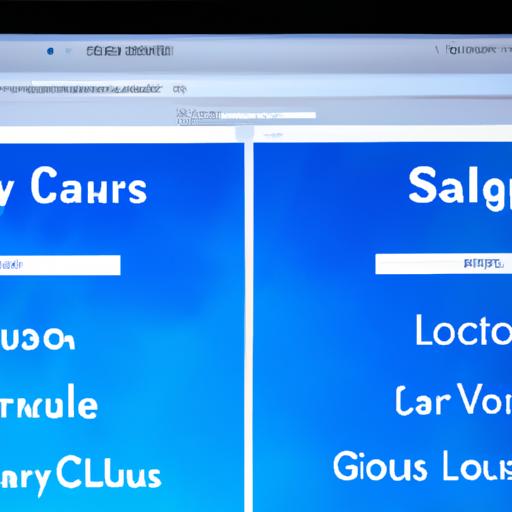
Comparing different cloud storage services can help you find the one that suits your needs best.
When evaluating cloud data storage services, there are several key factors to consider. Here are the six criteria we’ll be using to review the top services:
Security
Data security is crucial when it comes to storing sensitive information in the cloud. We’ll be looking at each service’s security features, such as encryption and two-factor authentication, to determine which ones provide the best protection for your data.
Cost
Pricing is always a significant consideration when selecting a cloud storage service. We’ll be comparing the costs of each service’s plans to help you determine which one fits your budget.
Storage Capacity
The amount of storage space you require will depend on the size of your files and the volume of data you need to store. We’ll be examining the storage capacity of each service to see which ones offer the most space for your money.
Ease of Use
The user interface and ease of use of a cloud storage service can make a significant difference in your experience. We’ll be looking at each service’s interface and features to determine which ones are the most user-friendly.
Integration with Other Services
The ability to integrate with other services, such as productivity tools or collaboration software, can make a cloud storage service more valuable. We’ll be examining each service’s integration options to see which ones offer the most flexibility.
Customer Support
Having access to reliable customer support can make all the difference when issues arise. We’ll be evaluating each service’s customer support options to determine which ones provide the best support.
Google Drive Review

Uploading files to a cloud storage service from your mobile device can save you time and storage space.
Overview
Google Drive is a popular cloud storage service that allows users to store, share, and access files from anywhere. With over 1 billion active users, it’s one of the most widely used cloud storage services in the world. Google Drive offers a range of features and integrations that make it a popular choice for both individuals and businesses.
Pros
One of the main advantages of using Google Drive is its integration with other Google services such as Google Docs, Sheets, and Slides. This integration allows users to work collaboratively on documents in real-time, making it an excellent option for teams working remotely. Google Drive also offers a generous amount of free storage space (15GB), and users can upgrade to larger storage plans for a reasonable price.
Cons
One of the main drawbacks of Google Drive is its lack of privacy. Google has been known to scan user data for advertising purposes, which can be a concern for some users who prioritize data privacy. Additionally, Google Drive’s pricing plans can be confusing for some users, and the service lacks advanced file management features.
Security
Google Drive uses industry-standard security measures to protect user data, including encryption and two-factor authentication. However, as mentioned earlier, Google’s data scanning practices can be a concern for some users.
Cost
Google Drive offers a free plan with 15GB of storage. Paid plans start at $1.99/month for 100GB of storage and go up to $299.99/month for 30TB of storage.
Storage Capacity
Google Drive offers a generous amount of storage space for free (15GB) and allows users to upgrade to larger storage plans as needed.
Ease of Use
Google Drive is known for its user-friendly interface and easy-to-use features. The service is accessible from any device with an internet connection, making it a convenient option for users who need to access their files on the go.
Integration with Other Services
Google Drive integrates seamlessly with other Google services such as Google Docs, Sheets, and Slides, allowing users to work collaboratively on documents in real-time.
Customer Support
Google offers a range of customer support options, including a help center, user forums, and email support. However, some users have reported slow response times from Google support.
Dropbox Review

Accessing your cloud storage service from anywhere can help you stay productive while on the go.
Overview
Dropbox is a cloud storage service that allows users to store and share files and folders across multiple devices. It was founded in 2007 and has since grown into one of the most popular cloud storage services, with over 600 million registered users.
Pros
One of the biggest advantages of Dropbox is its ease of use. The interface is intuitive and user-friendly, making it easy for even non-technical users to quickly upload and share files. Dropbox also offers robust collaboration tools, such as the ability to share folders and files with specific users and set permissions for each user.
Cons
One potential drawback of Dropbox is its pricing. While the service offers a free plan with limited storage, users who need more space or advanced features will need to upgrade to a paid plan. Additionally, some users have raised concerns about Dropbox’s security, particularly with regards to data breaches in the past.
Security
Dropbox offers a range of security features to protect user data, including SSL encryption, two-factor authentication, and remote device wipe. However, the service has suffered from security breaches in the past, which has led some users to question its overall security.
Cost
Dropbox offers a free plan with 2GB of storage, as well as paid plans starting at $9.99 per month for 2TB of storage. Business plans are also available, starting at $12.50 per user per month.
Storage Capacity
Dropbox offers a range of storage options, from the free 2GB plan to 3TB for business users. Additional storage can also be purchased as needed.
Ease of Use
As mentioned above, Dropbox is known for its ease of use and intuitive interface. Uploading and sharing files is quick and easy, and the service offers a range of collaboration tools to help users work together more effectively.
Integration with Other Services
Dropbox integrates with a wide range of third-party apps and services, including Microsoft Office, Slack, and Zoom. This makes it easy to work with your files across different platforms and tools.
Customer Support
Dropbox offers a range of customer support options, including email support, a help center, and a community forum. However, some users have reported slow response times and difficulty resolving issues with customer support.
Conclusion
After reviewing the top cloud data storage services, it’s clear that each option has its strengths and weaknesses. Google Drive is an excellent choice for businesses that rely heavily on Google’s suite of products, while Dropbox is ideal for easy file sharing and collaboration. OneDrive is a great option for those who use Windows devices, and iCloud is a must-have for Apple users.
Amazon Drive and Box are also great choices, depending on your specific needs. Amazon Drive is perfect for those who use Amazon’s other services, while Box offers advanced security features and integrations with other business applications.
Ultimately, the best cloud data storage service for you will depend on your individual needs and preferences. Consider factors like security, cost, and storage capacity when making your decision.
No matter which service you choose, it’s essential to regularly back up your data to ensure its safety and accessibility. With the right cloud data storage service, you can rest assured that your data is secure and easily accessible whenever you need it.